- Margins have to be correct
- No sentence fragments, punctuation is correct and spelling check is correct (use this):
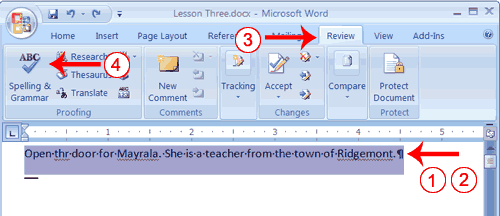
- Capitalization is correct ( press "caps lock" or just "shit" to capitalized any words that are needed.)
- No contractions
- No vague references
- Pronoun / antecedent agreement
- No unnecessary shifts of verb tense
- Correct prepositions
Friday, November 28, 2014
MLA Format: Mechanics
MLA Format: Conclusion
Making the perfect conclusion:
- conclusion should summarize the main points of your paper and has a logical closing.
- Restate your thesis/claim in a unique way that will leave the reader with something to think about and do NOT repeat your thesis.
- Do not use simple phrases such as "in this paper you have learned..." or Now that you have read my paper..."
- clearly proves that you have met the purpose of your paper.
- Address opposing viewpoints and explain why readers should align with your position
- Call for action or overview future research possibilities.
Wednesday, November 19, 2014
MLA Format: Body (Documentation)
Open Microsoft Word Document 2007:
To add quotations marks for quotes: Press shift and at the same time press the apostrophe
To add parenthesis for documentation: Press shift and at the same time press either the number nine or zero which ever one you need.
All in text citation has to match the works cited page list.
Source listed on Works cited page is cited at least once within the paper.
Make sure to give credit to the author and not plagiarize.
Also put punctuation after closed parenthesis and long quotes need to be indented.
The majority of the sources need to be from credible print sources such as books.
To add parenthesis for documentation: Press shift and at the same time press either the number nine or zero which ever one you need.
All in text citation has to match the works cited page list.
Source listed on Works cited page is cited at least once within the paper.
Make sure to give credit to the author and not plagiarize.
Also put punctuation after closed parenthesis and long quotes need to be indented.
The majority of the sources need to be from credible print sources such as books.
Wednesday, November 12, 2014
MLA Format: Body (Structure and Content)
-Every paragraph must be indented with the Tab button on the keyboard
-Each piece of information should move from general to specific

The four elements of a good paragraph
-Transition
-Topic sentence
-Evidence/Analysis
-Brief wrap-up
-Each piece of information should move from general to specific

The four elements of a good paragraph
-Transition
-Topic sentence
-Evidence/Analysis
-Brief wrap-up
MLA Format: Introduction
These are the components you need for MLA Format for Microsoft Word 2007:
-All text is Times New Roman and size 12 font
-One inch page margin for all sides (top, bottom, left, right)
-A header with your last name and page number, one half inch from the top right of each page
-The entire paper is double spaced
-Your name, name of professor/teacher, course title, and due date of the paper on the first page
-Your paper's title is centered
-Body paragraphs have a 1/2 inch first line indent
-A Works Cited Page, beginning on a separate sheet of paper, at the end of the paper
-All text is Times New Roman and size 12 font
-One inch page margin for all sides (top, bottom, left, right)
-A header with your last name and page number, one half inch from the top right of each page
-The entire paper is double spaced
-Your name, name of professor/teacher, course title, and due date of the paper on the first page
-Your paper's title is centered
-Body paragraphs have a 1/2 inch first line indent
-A Works Cited Page, beginning on a separate sheet of paper, at the end of the paper
Friday, November 7, 2014
MLA Format: Page One Mechanics (Part 2)
Centering Your Title:
Step 1: Go to the Tool Bar and click Paragraph
Step 2: Click on Center Text
Step 3: Type your title
Double Spacing Between The Title And First Line:
Step 1: Highlight the title
Step 2: Go to the Tool Bar and click Paragraph
Step 3: Click on Line Spacing
Step 4: Select 2.0
Step 1: Go to the Tool Bar and click Paragraph
Step 2: Click on Center Text
Step 3: Type your title
Double Spacing Between The Title And First Line:
Step 1: Highlight the title
Step 2: Go to the Tool Bar and click Paragraph
Step 3: Click on Line Spacing
Step 4: Select 2.0
Thursday, November 6, 2014
MLA Format: Page One Mechanics (Part 1)
Adding A Last Name:
Step 1: Go to the Tool Bar and click Insert
Step 2: Click on Header
Step 3: Click on Blank (it should be the first option)
Step 4: Delete the Text Box
Step 5: Click on Home
Step 6: Adjust the cursor by clicking Align Text To The Right
Adding Page Number:
Step 1: Go to the Tool Bar and click Insert
Step 2: Go to the Header and click Page Number
Step 3: Place your cursor on The Top Of The Page
Step 4: Click on Plain Number 3
Step 1: Go to the Tool Bar and click Insert
Step 2: Click on Header
Step 3: Click on Blank (it should be the first option)
Step 4: Delete the Text Box
Step 5: Click on Home
Step 6: Adjust the cursor by clicking Align Text To The Right
Adding Page Number:
Step 1: Go to the Tool Bar and click Insert
Step 2: Go to the Header and click Page Number
Step 3: Place your cursor on The Top Of The Page
Step 4: Click on Plain Number 3
MLA Format: Format
These are the components you need for MLA Format for Microsoft Word 2007:
-All text is Times New Roman and size 12 font
-One inch page margin for all sides (top, bottom, left, right)
-A header with your last name and page number, one half inch from the top right of each page
-The entire paper is double spaced
-Your name, name of professor/teacher, course title, and due date of the paper on the first page
-Your paper's title is centered
-Body paragraphs have a 1/2 inch first line indent
-A Works Cited Page, beginning on a separate sheet of paper, at the end of the paper
Wednesday, November 5, 2014
APA Format: Abstract
Here are some tips on how to do a proper summary (or abstract):
-Write your paper first, and your summary last
-Begin your abstract on a new page
-It should be between 150 and 250 words in length
-Structure the abstract in the same order as your paper
-Write a rough draft of your abstract first
-Look at other examples of abstracts for additional help and/or tips
-Write your paper first, and your summary last
-Begin your abstract on a new page
-It should be between 150 and 250 words in length
-Structure the abstract in the same order as your paper
-Write a rough draft of your abstract first
-Look at other examples of abstracts for additional help and/or tips
APA format: General editing and Grammar
Open Microsoft word Document 2007:
step 1: Click the "Review" tab on the top of the document
Step 2: Then click on "Spelling and Grammar" on the left side in the proofing section and make any changes that are necessary.
Step 3 (optional): Also you can read through the paper to find any errors that the spelling check did not get.

Subscribe to:
Comments (Atom)